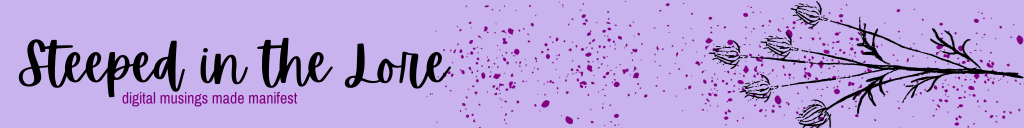The following is a presentation I gave three months ago to my department on emerging web technologies. I’ve made some inquiries, and very few people have looked at these things much less brought them into daily usage. I think it’s an interesting hunk of information, but something is obviously lacking. Thoughts?
RSS – Real Simple Syndication
RSS is a format for syndicating news and the content of news-like sites, including major news sites and blogs. Anything that can be broken down into discrete items can be syndicated via RSS: the “recent changes” page of a wiki, photographs, change logs, and even audio files. Once information about each item is in RSS format, an RSS-aware program can check the feed for changes and react to the changes in an appropriate way.
Why RSS?
- Choice for subscription is completely managed by the user. There are no e-mail addresses for site owners to manage.
- Can use branding via RSS feeds; it’s more limited in e-mail because of the limitation of e-mail systems.
- Less burden on e-mail systems since content is managed remotely via browsers.
- Easy to keep on top of sources that don’t update frequently.
- A built-in facility to clip and save content from Web sites before it expires.
- Can control the presentation of the content (full text versus summary).
- Personalized filtering, categorization of content that you want to manage.
- Can reuse content through clipping, re-syndication, e-mail or blogs.
Examples:
New York Times – http://www.nytimes.com/services/xml/rss/index.html
Washington Post – http://www.washingtonpost.com/wp-adv/rss/front.htm
Flickr – http://www.flickr.com/photos/tags/ Weather – http://www.rssweather.com
Netflix – http://www.netflix.com/RSSFeeds?lnkctr=mfRSS
Tool:
Bloglines (web based) – http://www.bloglines.com
Blogs – Web logs
A blog an interactive journal that is available on the web. The activity of updating a blog is “blogging” and someone who keeps a blog is a “blogger.” Blogs are typically updated daily using software that allows people with little or no technical background to update and maintain their content. Postings on a blog are almost always arranged in chronological order with the most recent additions featured most prominently.
Why Blog in a Corporate Setting?
- Informal relationship building with a company’s customers
- Customers receive more insight into a company or its products vs. only absorbing marketing messages
- Commenting features allow immediate, interactive feedback about the quality of the ideas being discussed.
Why Read Blogs?
- In addition to on-line journals, etc., there are a wide range of professionals contributing content and opinions.
- Blogs extend public debate and provide more detailed exploration of issues that traditional print media.
- Blogs are early adopters of new technologies and provide an informal way to explore their use.
Corporate Blog Example:
Sun Microsystems – http://blogs.sun.com/roller/
Blog Tools:
Blogger – http://www.blogger.com
Moveable Type – http://www.movabletype.org/
Technorati – http://www.technorati.com
Wiki – The simplest online database that could possibly work
A Wiki is a piece of server software that allows users to freely create and edit Web page content using any Web browser. Wikis support hyperlinks and have simple text syntax for creating new pages and crosslinks between internal pages on the fly.
Wiki Examples:
Wikipedia – http://en.wikipedia.org/wiki/Main_Page
Wikitravel – http://wikitravel.org/en/article/Main_Page
Browser-Based Bookmark Tools (BBB) – Use your bookmarks anywhere
Browser-based bookmark tools allow you to easily add sites to your personal collection of links, to categorize those sites with keywords, and to share your collection not only between your own browsers and machines, but also with others (via RSS).
Why use BBB Tools?
- Use your links from any location, any machine
- Collaborative subject linking can be used for research, etc. and shared with a group of interested people
- Bookmarks become reusable content that can be fed via RSS and managed with an RSS reader
- They take a “snapshot” of the site you’ve bookmarked, so expired content is saved
BBB Tools:
Furl – http://www.furl.net
Delicious – http://del.icio.us